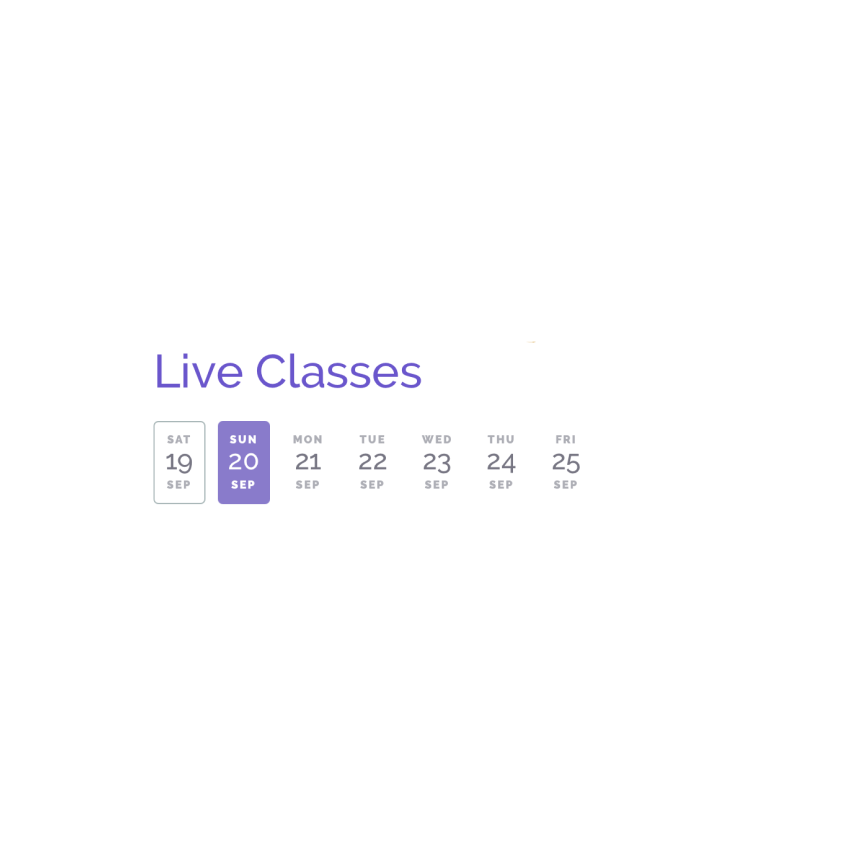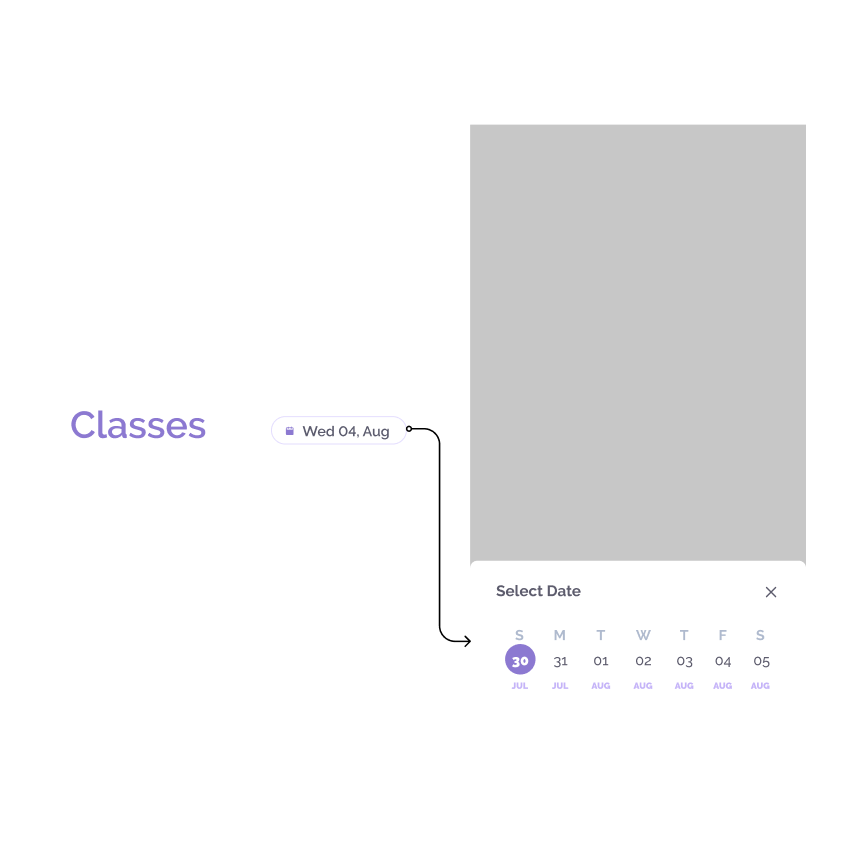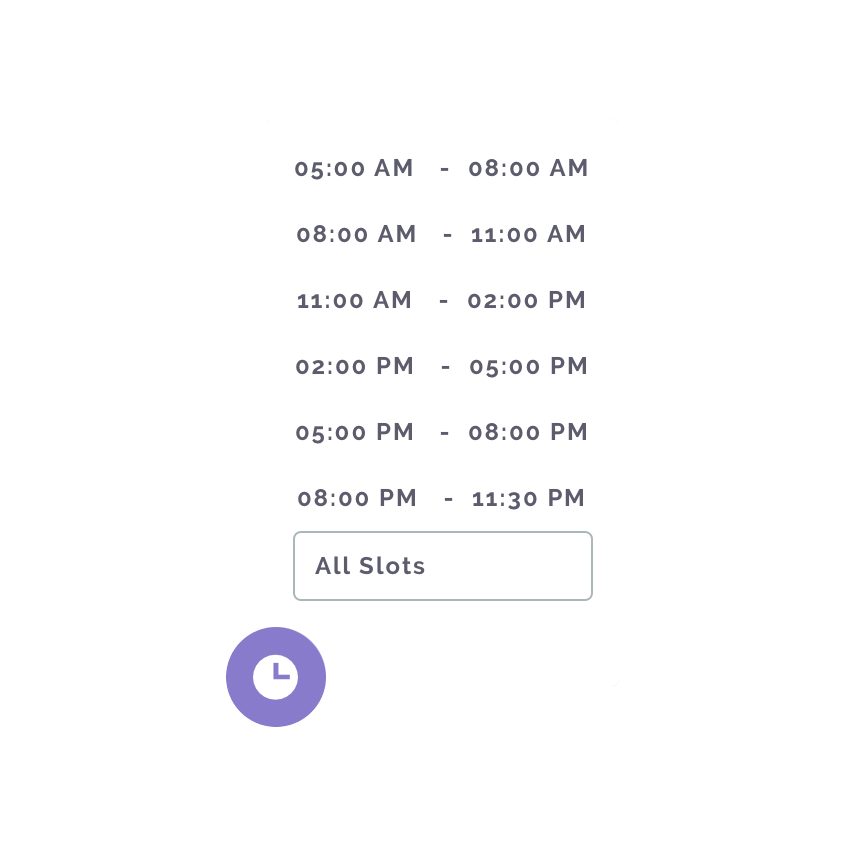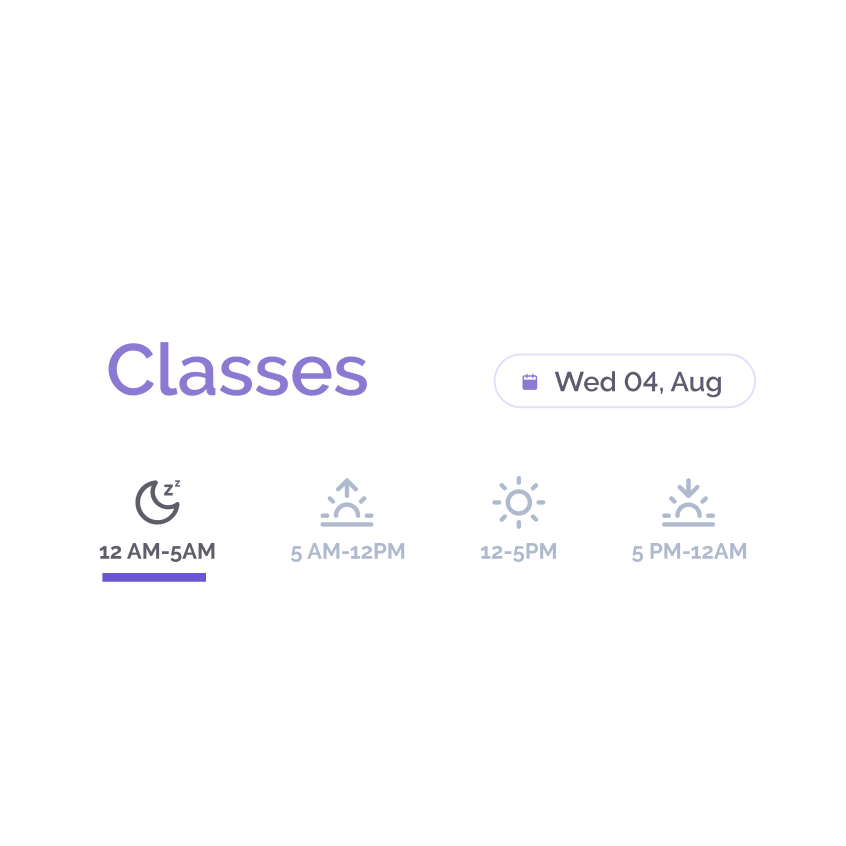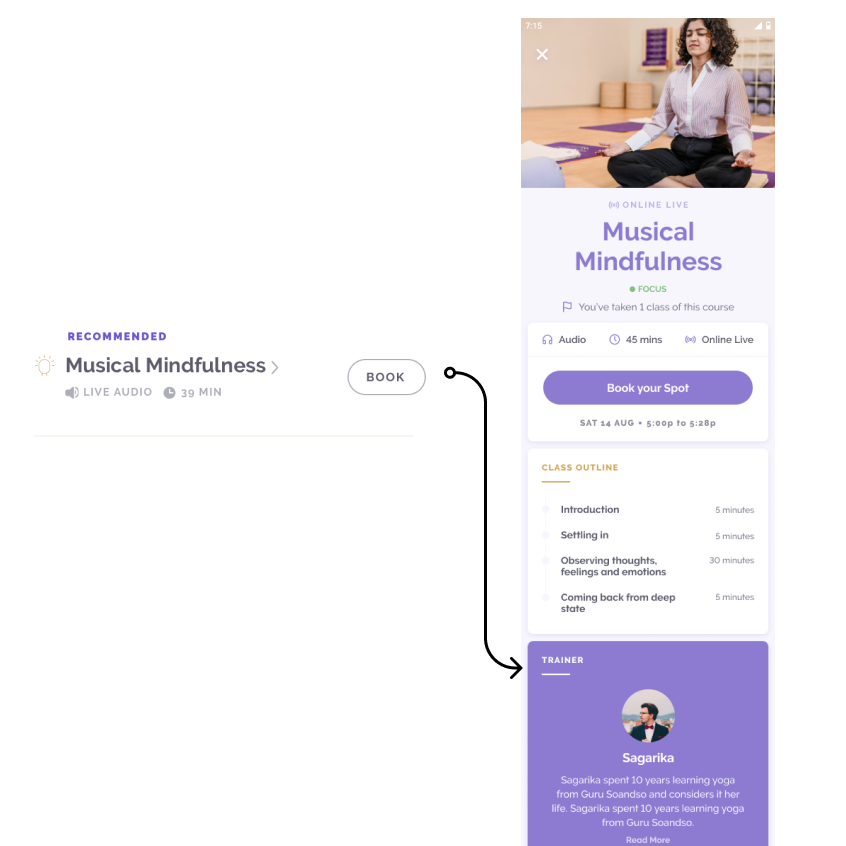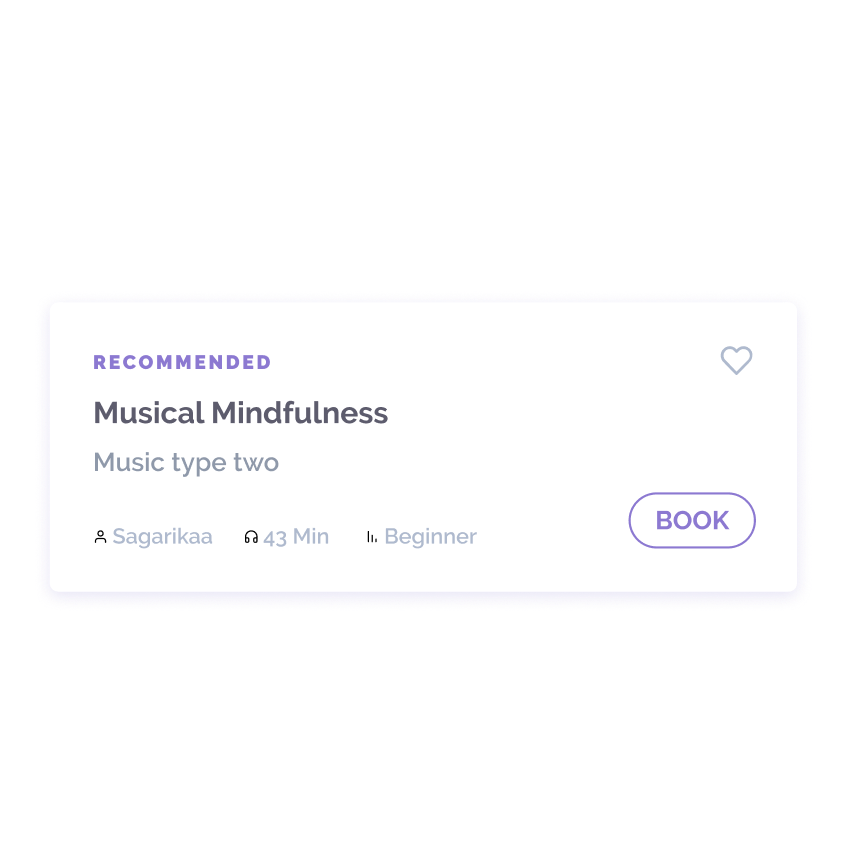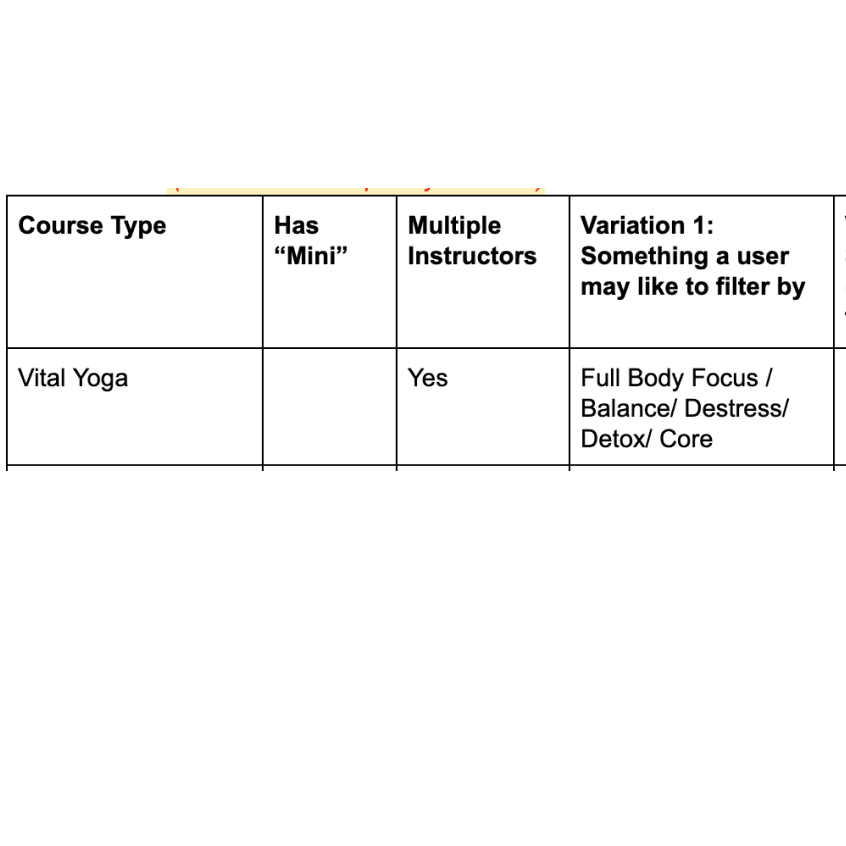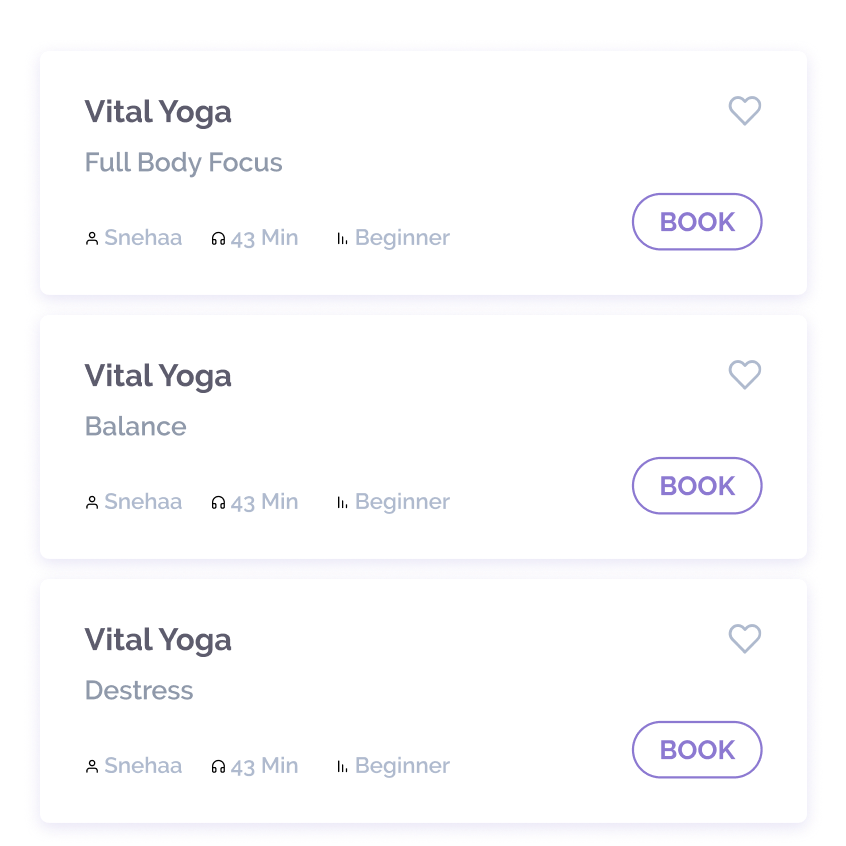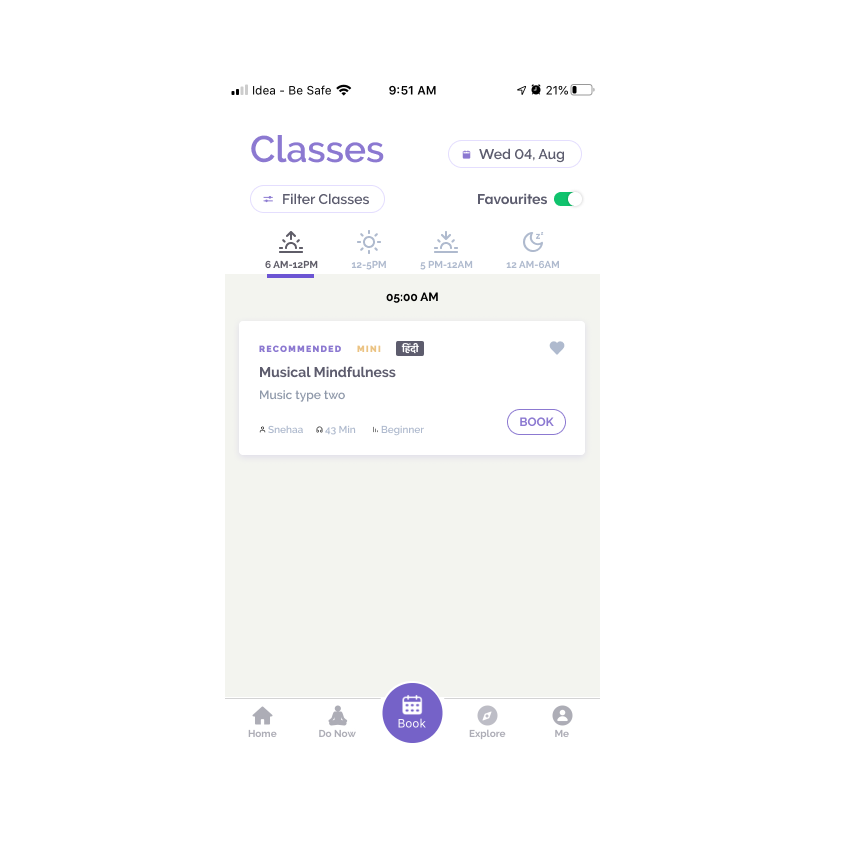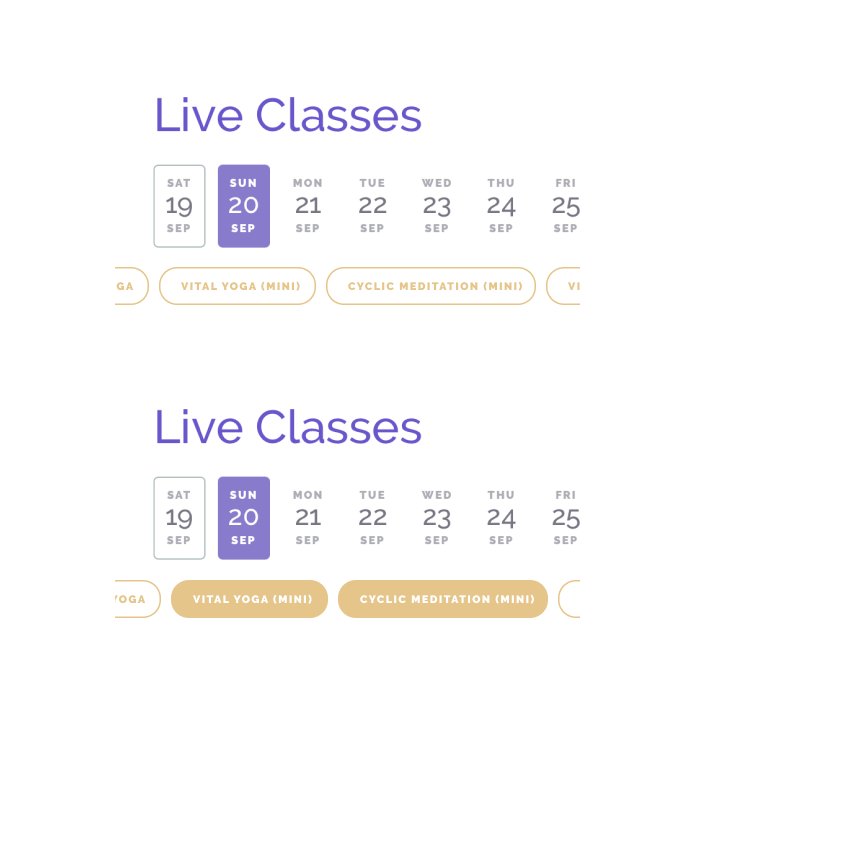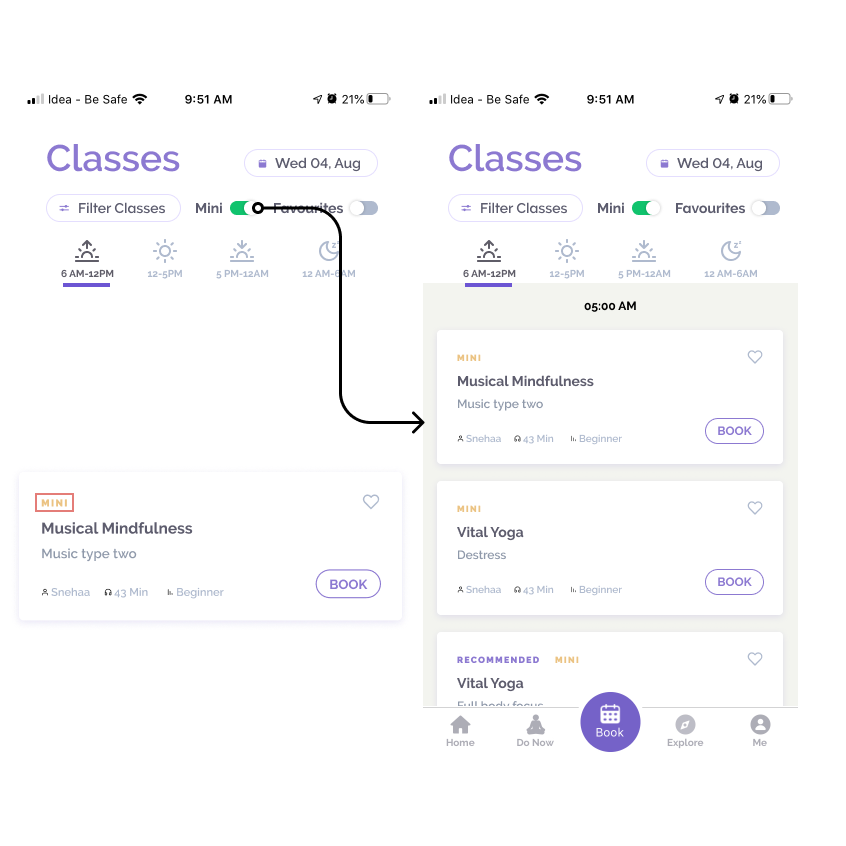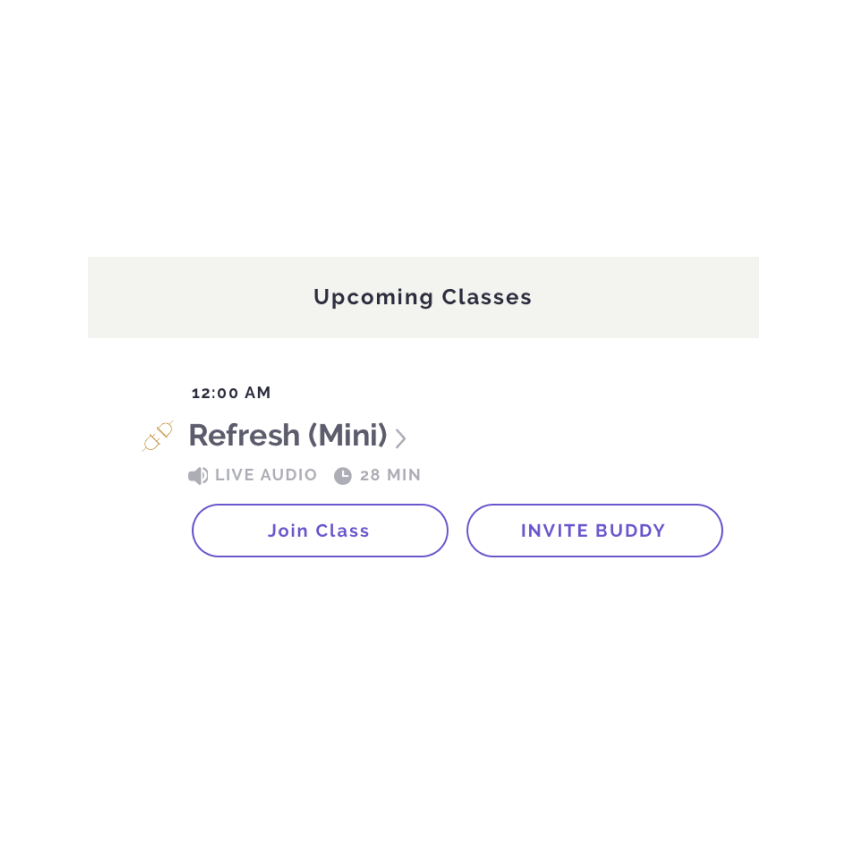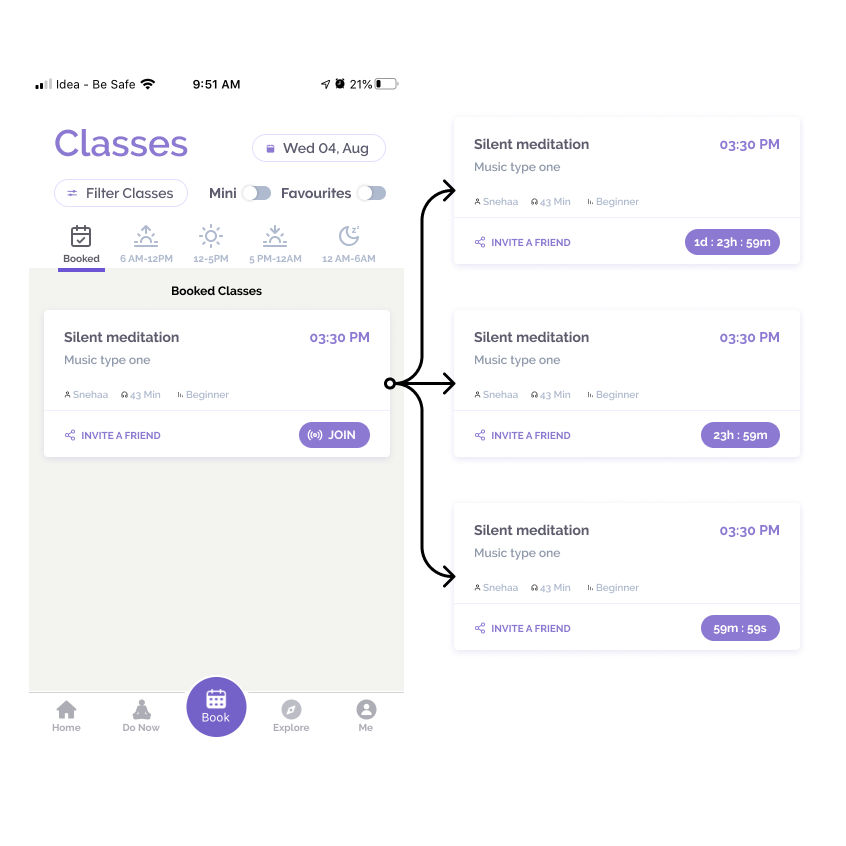Re-Designing Live class filtering
Context
Mindhouse is an meditation app and offers 7 different courses/techniques and 4 courses have a mini version also. Each course has different types and classes are taken by different instructors. A way to think about it would be through a university analogy. Physics is the course. It could have multiple classes, with different professors, and different material being taught in each class. In total there are about 70 different classes in a single day on the app.
Check out Mindhouse"Make it easier to choose a live class for the user"
Intro to the app
To understand the app, it’s a guided meditation tool(Like Headspace) but it has trainers who take live classes. I worked with Ashish Goel who leads the design at Mindhouse. Mindhouse used to have a physical studio where the classes happened but then COVID-19 struck and like all businesses Mindhouse shifted to online. So one of the primary interfaces that the app has is the Book tab. This lists down all the classes that are scheduled in a certain week which you can book and attend.
Check out the appFollowing is the existing live classes booking page and the parts of it:
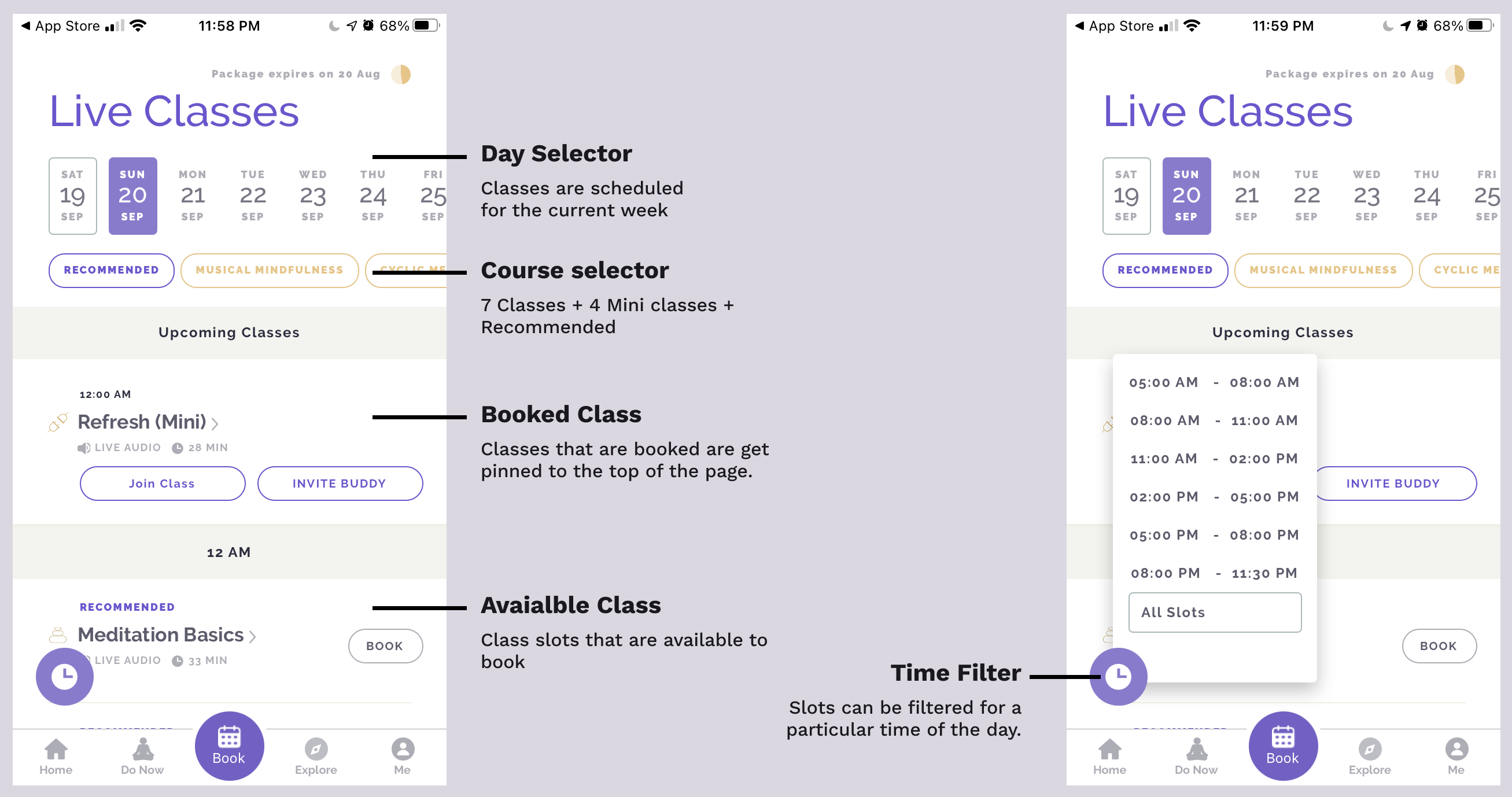
Because of the large number of classes(approx 70 per day), currently it is hard for a user to choose the class they are looking for. Because while booking a slot of the class they want, Users are looking for Course name, Sub class type name, Is it taken by their favourite instructor, what time of the day is the class available etc., So users need to have this information first hand for selecting the class they want and find it easily.
Skimming through these different types of information cards and finding what they're looking for should be easy.
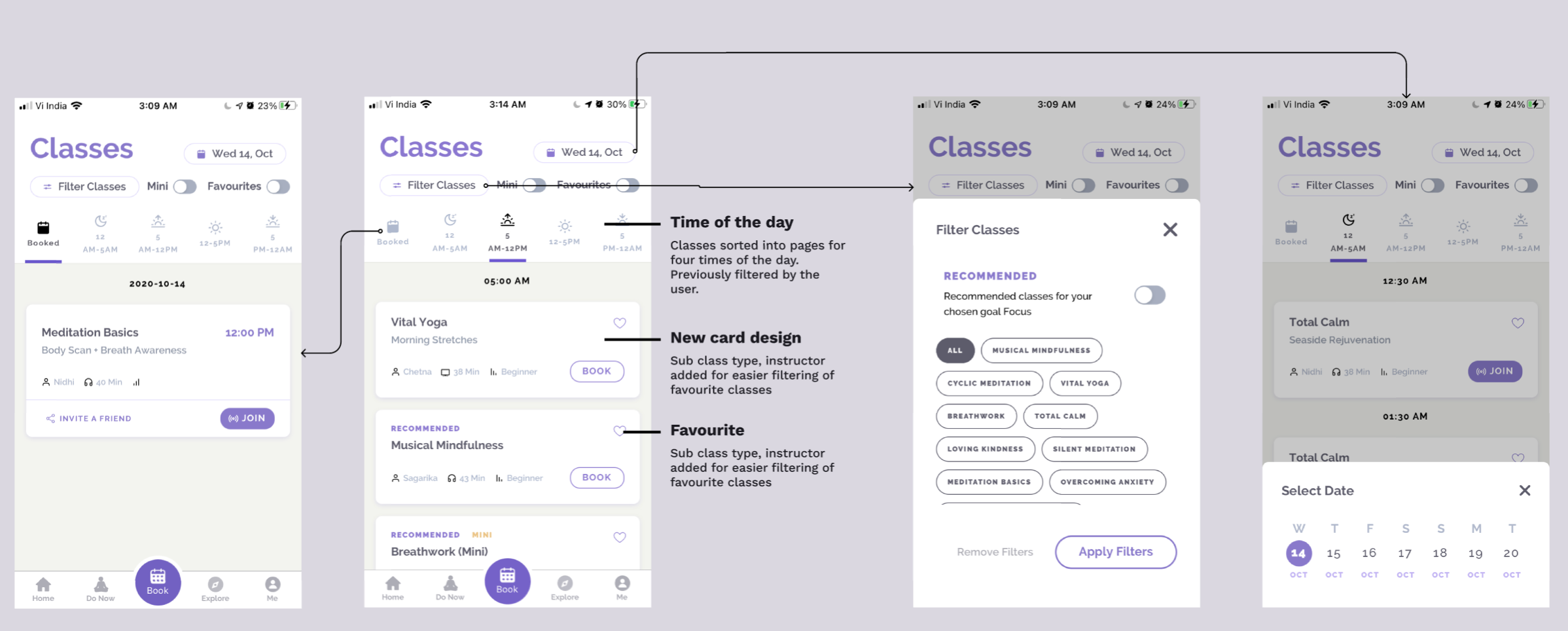
To find these classes following filtering techniques and design changes are made to the existing live classes page:
Day Selector
Time of the day slots
Class Filters
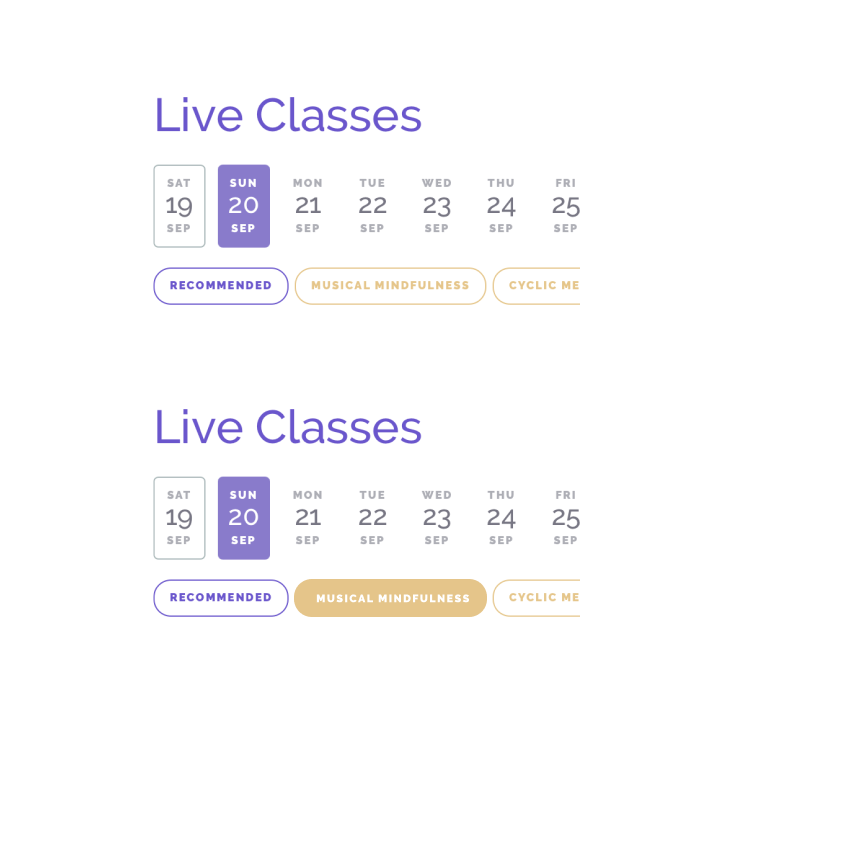
Old
To see all the slots available for a particular class, users are required to select the class from the carousel on the top represented as pills. To view all classes users are required to select all the pills.
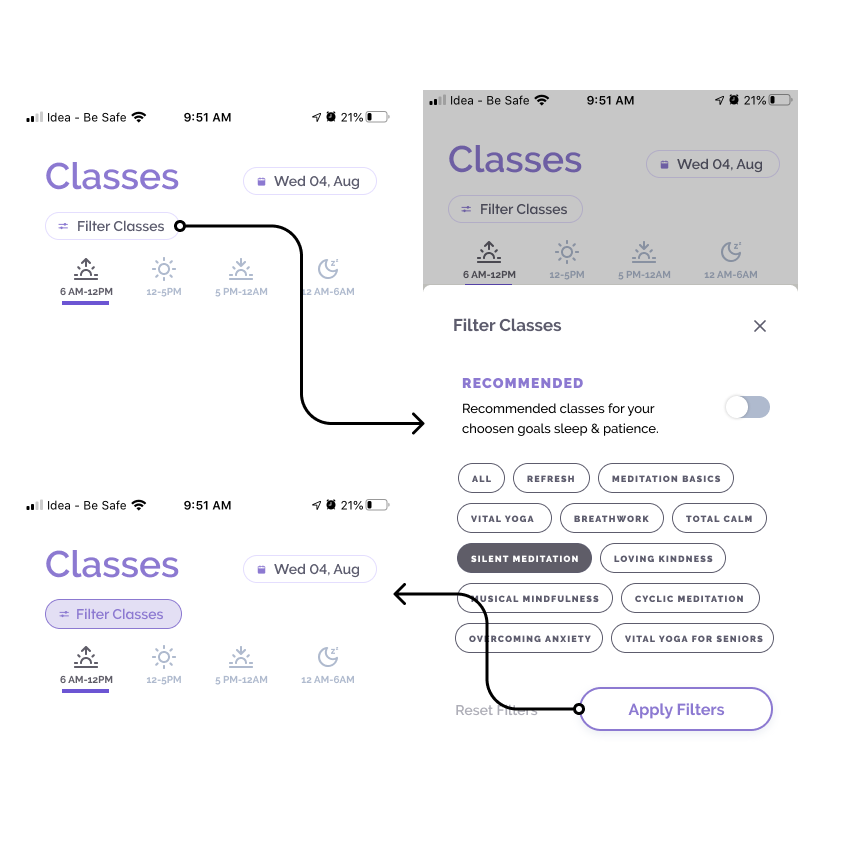
New
Filtering classes is the ssecond most important interaction element used. Putting all the classes together at one place in a modal as opposed to the existing carousel allowed users to view all the selected classes at a glance and also deselect faster. 'All' has been added to select all classes at once instead of deselecting all the pills. Recommended classes for the user's goals can be selected by toggling 'recommended' ON.
Finding favourite instructor
Sub Class Type
Save that favourite class
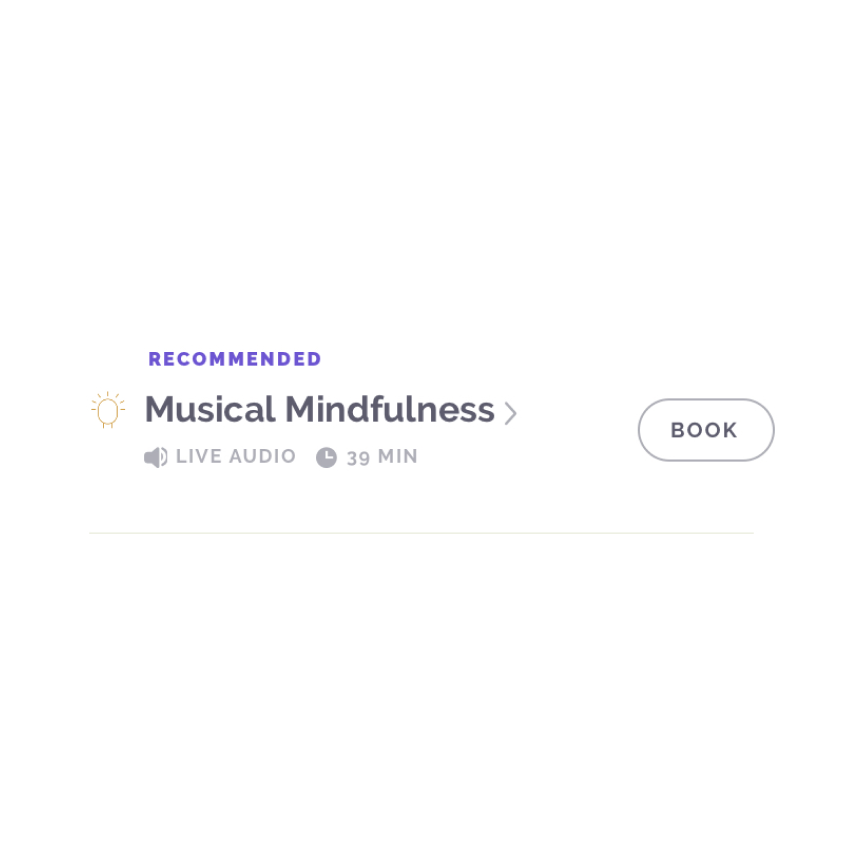
Old
Users have preferences when it comes to live classes mainly focussing on a particular type of class taken by a particular instructor. Even when the instructor name is added in the metadata users repeat these classes and currently, they have to repeat that action every time-searching for a particular class and then a particular instructor
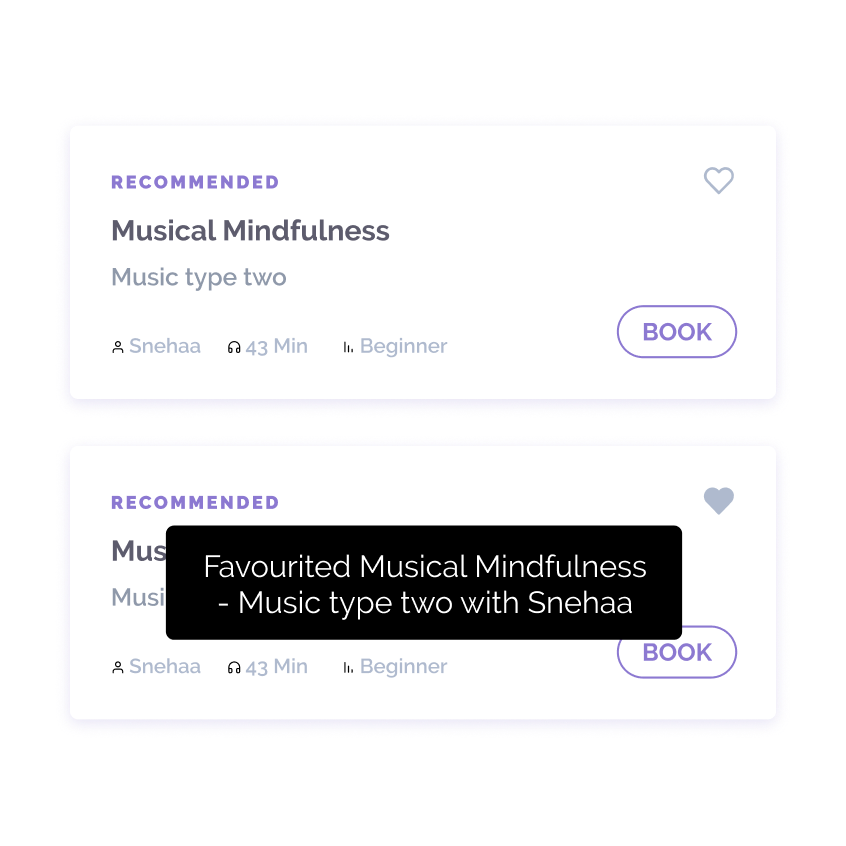
New
I added a favourite action to save these classes as favourites and then book that class whenever it’s available in the week. Because saving these classes makes it easier to repeat a live class of favourite instructor or technique. Since each class also has a subclass type the favourite button saves the class+sub class type+instructor.
Viewing favourite classes
Mini Duration Classes
Booked classes
New Card design
Finally, the new card design and the filters allow user to choose classes that are by their favourite instructor, class type and time of the day. The information avaialable on the card are:
• Recommended, Mini, Hindi
• Class Name
• Sub Class Type
• Instructor name, Format & Duration, Experience level
• Book/Join
This was a month long work
I can show you the iterations we did and how we dropped certain other designs and reached at a final idea which got delivered.